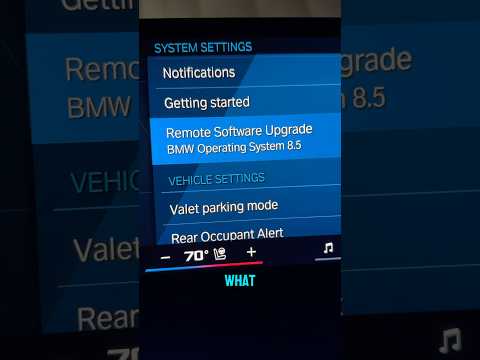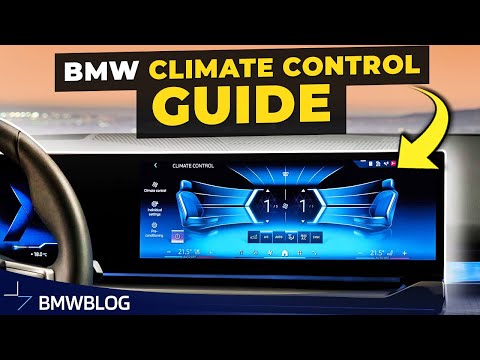It has been a while since we posted some BMW tips and trick, so we decided to to renew that tradition and make it an habit. Of course, we can’t do this without your help, so with this occasion, we extend an invitation to all of you that would like to email us some tips, tricks or fixes for our lovely bimmers.
Today, we’re going to show you how to reset your BMW inspection light that shows up on your cluster when your bimmer is due for Service Maintenance. One of our friends owns a 325i and he tends to change his oil at different shops who don’t own a BMW reset tool.
Without a doubt, many of you already know this, but for the others that are still new to the BMW world or simply never had to manually reset their light, this might come handy.
BMW Service Indicator Lights Reset
- Ignition OFF (POS 0)
- Press and Hold the trip odometer button while turning key to position 1 (ACCESSORY)
- Keep the button depressed (about 5 secs.) until you see “Oil Service” or “Inspection” with “Reset” or “Re” in the display then let go
*Note: On vehicles with “High” cluster, you will also see the amount of fuel (in liters) remaining until next service
4. Press the button again and hold for approx. 5 secs. until “Reset” or “Re” flashes
5. While the display is flashing, briefly press the button again to reset the Service Interval. After the display has shown the new interval you should see “END SIA” for about 2 secs.
*Note that if the “Reset” or “Re” does not flash, then you have not met the minimum consumption level and cannot reset.
This procedure has been tested on the E46 3 Series, but if you have tried this on other models as well, please let us know and we’ll update this article.
Thanks for the tip Zsolt!