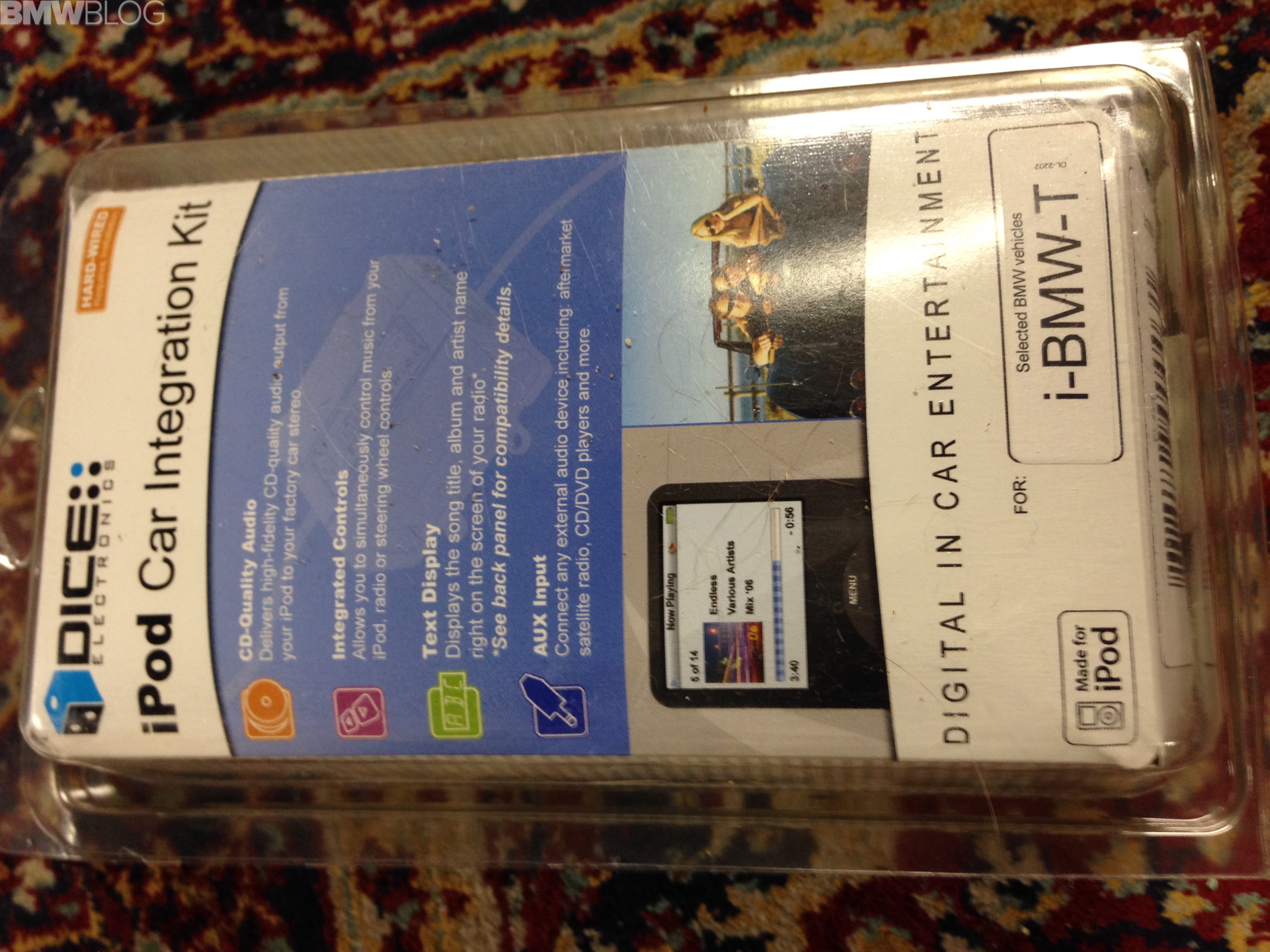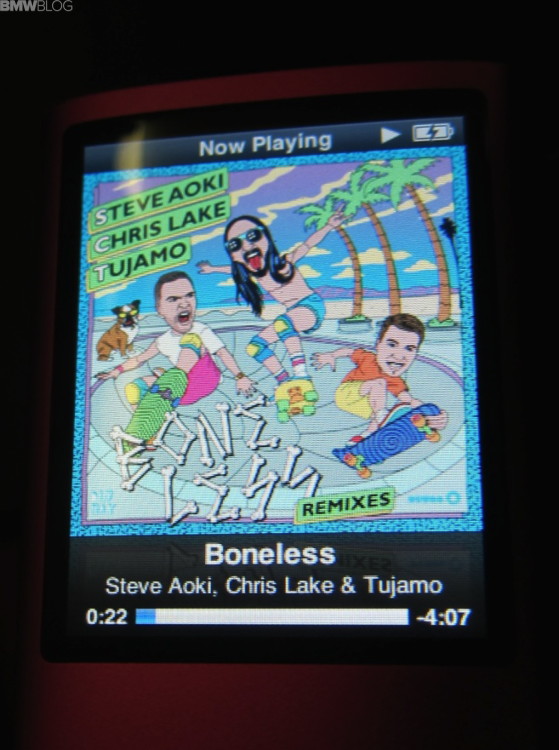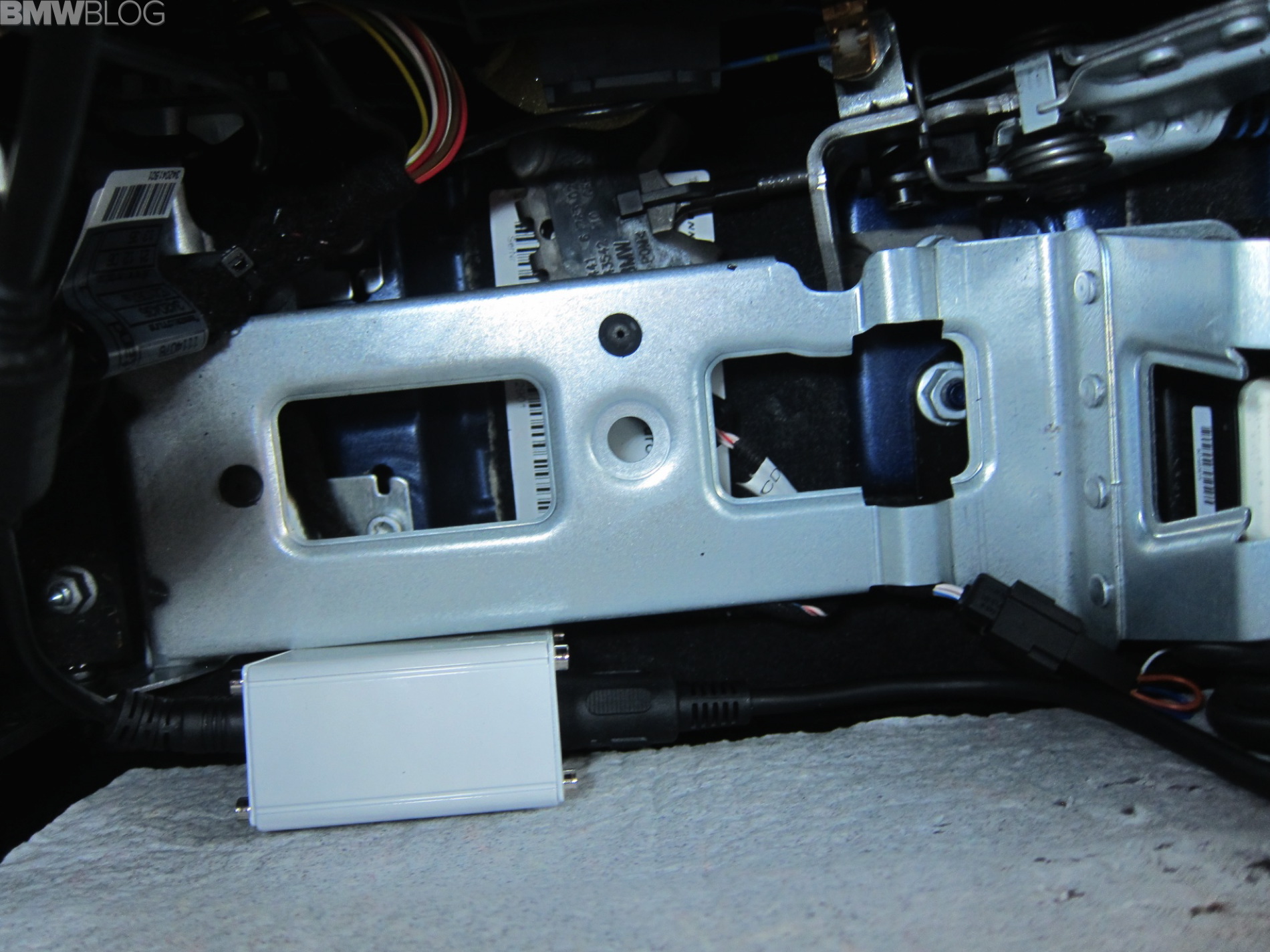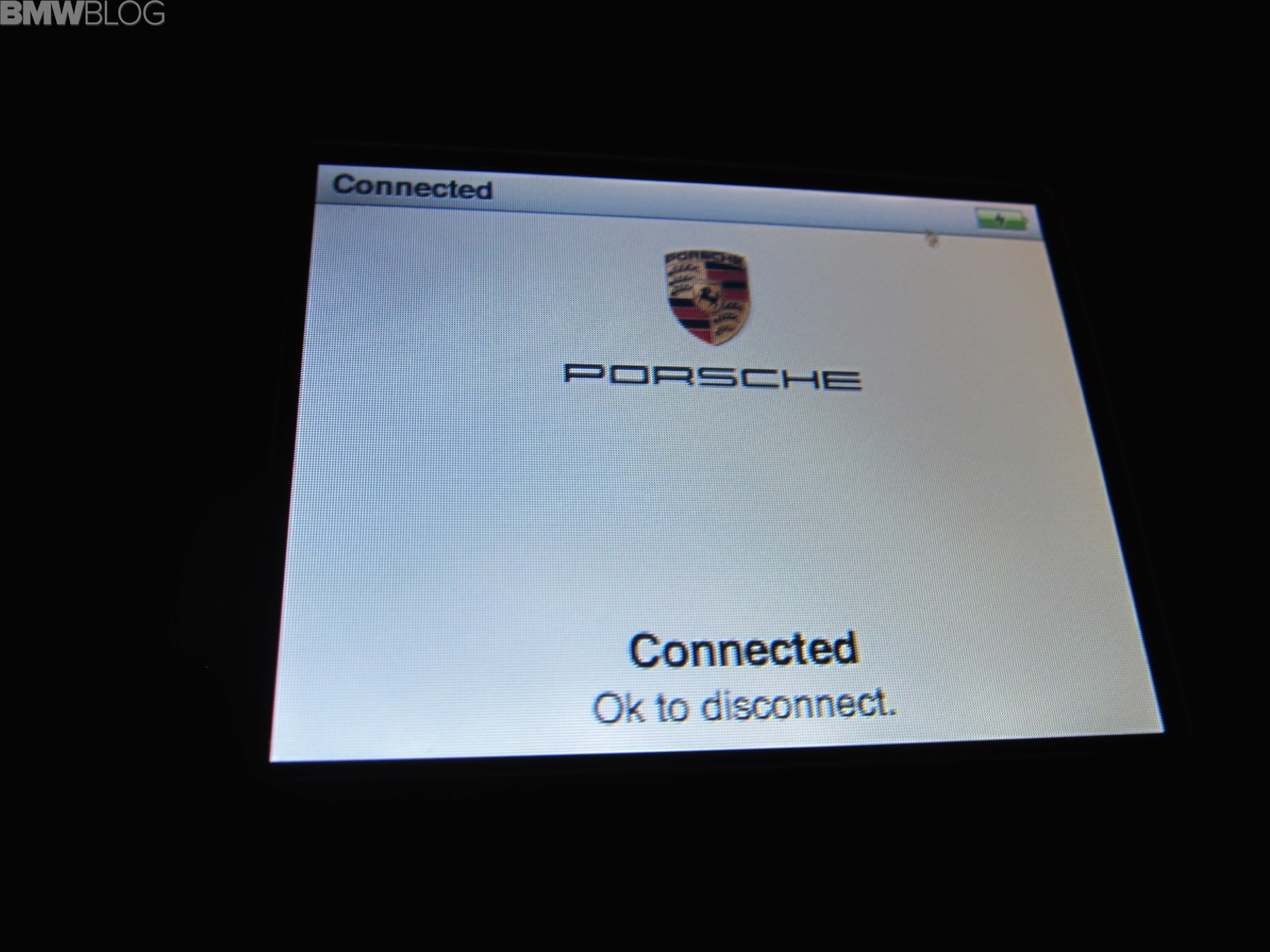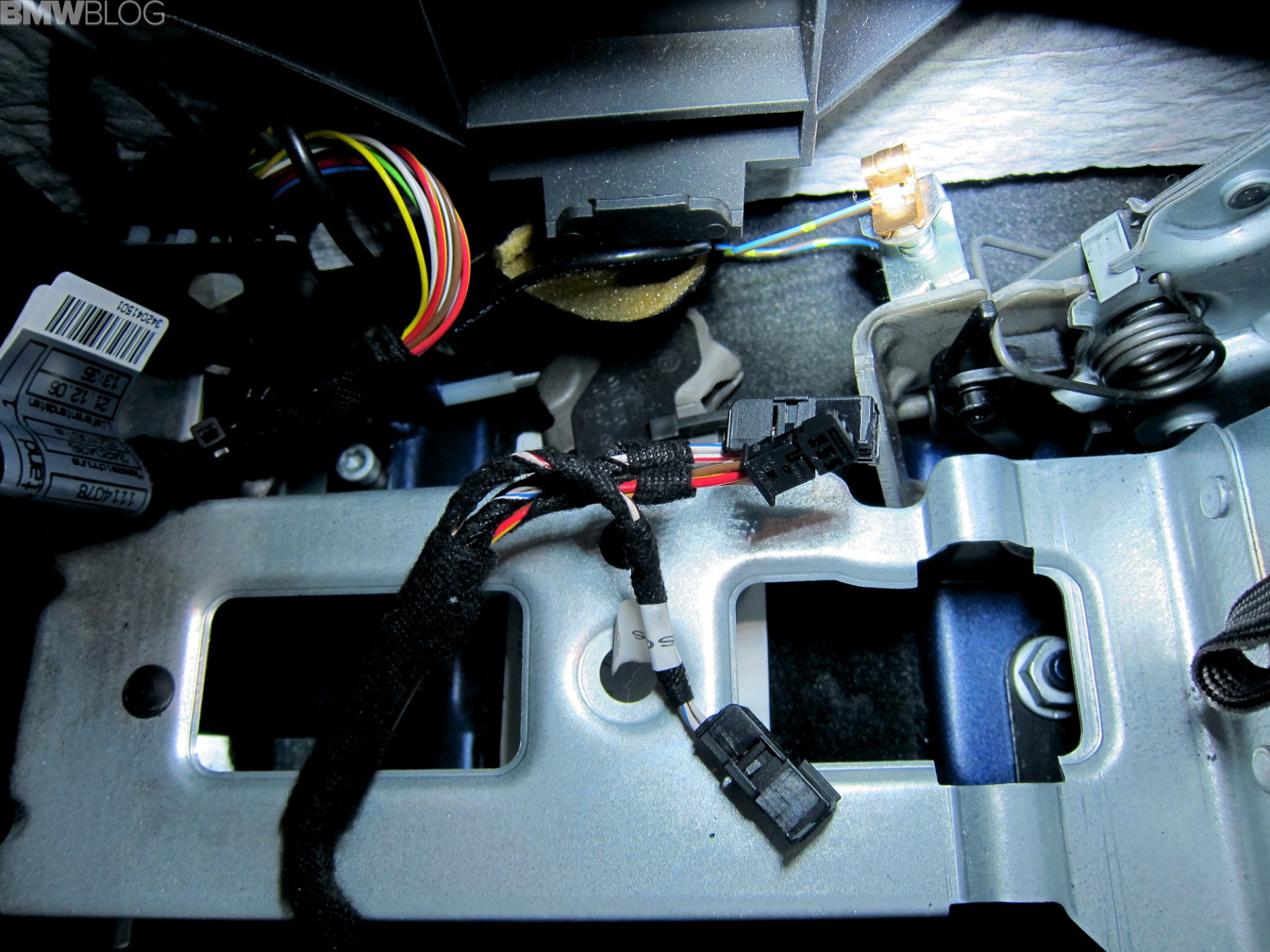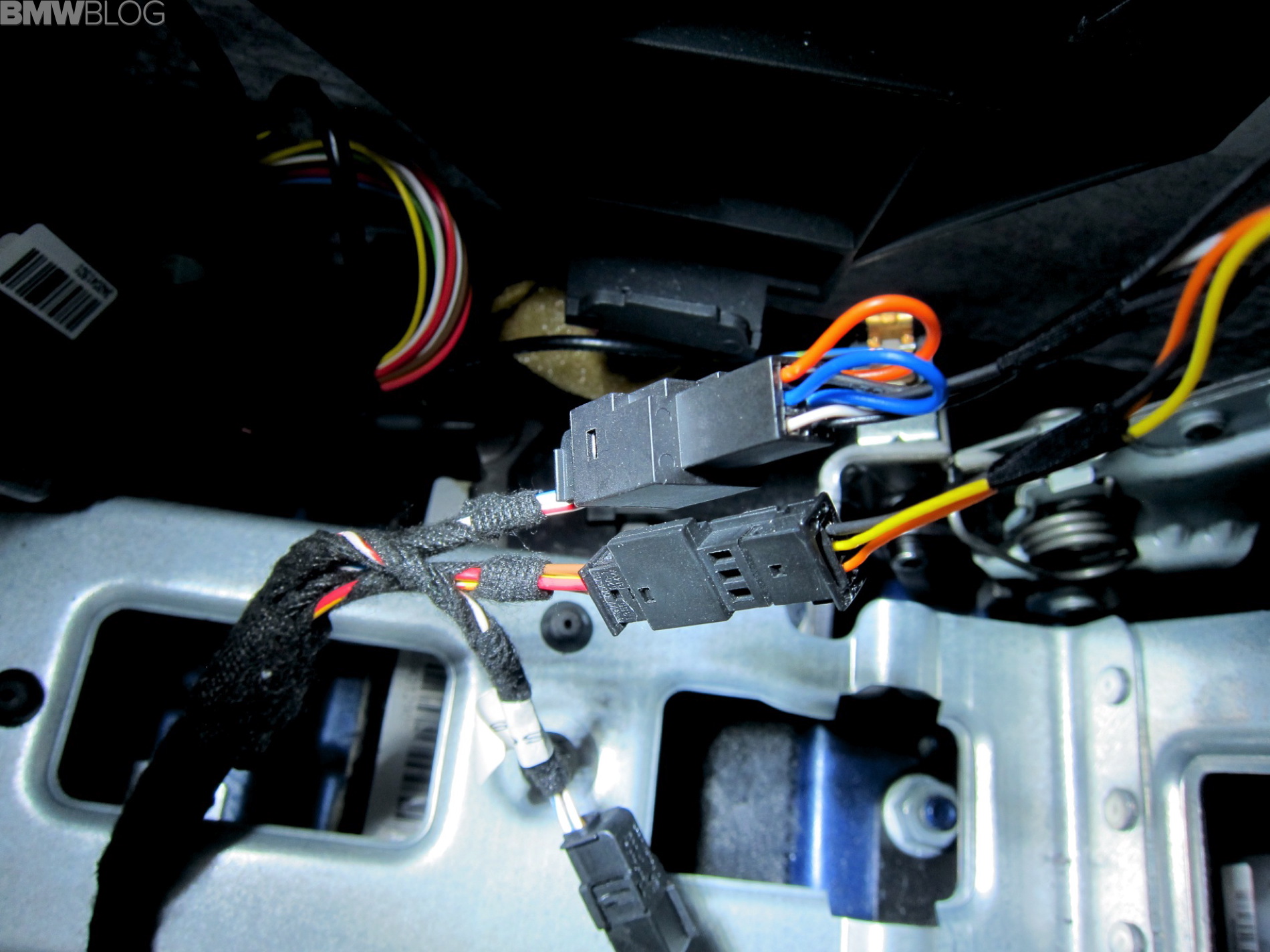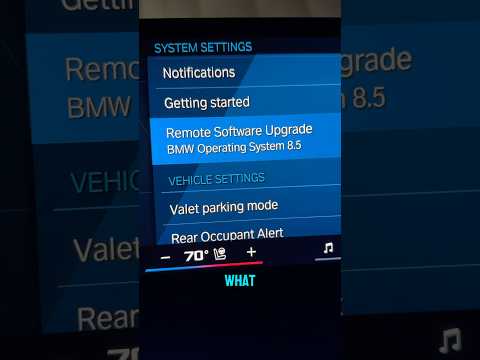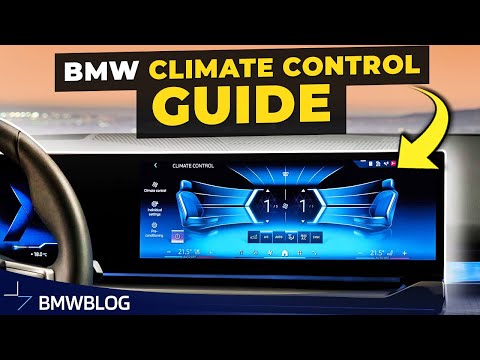Most of us now take iTunes Music connectivity in BMW car for granted, but not that long ago it was optional and if you were lucky the previous owner opted for it. If not, there are several companies that sell add-on adapters that connect via the CD Changer cable and replaces the function of your CD Changer with your iPod.
These adapters give functionality through the steering wheel radio control buttons by tricking your BMW into thinking your iPod is your CD changer. While your songs play, the name of the artist and song scroll along the classic orange dot matrix screen of your factory BMW radio.
One such adapter, the $150 USA Spec iPod Interface for BMW, will work in: 3 Series 1996-2005, 5 Series 1998-2003, 7 Series 1999-2001, MINI Coopers 2002-2006, X3/X5 1999-2007, or Z3/Z4 1999-2007.
If your BMW is older than those, I would recommend replacing your radio with one that adds the connectivity that you desire – Bluetooth, iPod etc. Alpine makes some nice audio systems that fit without much modification if you have an install harness. What I like about the iPod adapters for factory radios is that you still have a complete factory look and don’t need to cut any wires.
There are three downsides to these iPod adapters. One, they use the old 30pin adapter, not newer Lightning Connector.
- Newer/current Apple devices that use Lightning connection won’t work without yet another add-on piece.
- You cannot use Satellite radio if your BMW is equipped with it.
- You cannot use the iPod adapter and a CD Changer as this device works by tricking your radio into thinking your iPod is actually a CD Changer.
Several companies make iPod adapters for factory BMW radios- USA Spec is one – and there was a company named DICE but it was taken over by Audiovox. BMW also has an OEM version that provides the same functionality but it costs almost $100 more.
The iPod functionality accesses playlists via the first 5 radio station buttons on your BMW radio when the radio is set to the CD Changer. The instructions say the playlists need to be named BMW 1, BMW 2, BMW 3, BMW4, BMW 5. I found it to not be necessary as the device just defaults to the first five playlists alphabetically. Hitting radio station #6 moves the selection capability from the steering wheel and radio buttons to the iPod itself. Meaning, you can select what you want on the iPod and it will play through the radio. If you are still on one of the first five playlists, you can only go sequentially through your list. If you like to skip around or shuffle, you need to use button 6 on your radio.
Confused? Makes more sense after you use it a while or refer to the brief 10-page manual. Wish I was kidding. You can even flip dip switches if you so desire, but I found the factory settings perfect.
BMWs are made so well that when property maintained their useful life can eclipse the technology they came with. Finding adapters like the USA Spec iPod Interface add new life to existing BMW factory radios and are easy to install or remove. I’ve installed a couple of these now and it’s easy to do in less than an hour. The hardest part may be finding the CD Changer cable which can be in a transmission tunnel in an X3 or Z4 or trunk in a 3 Series.
SEE the full installation in images