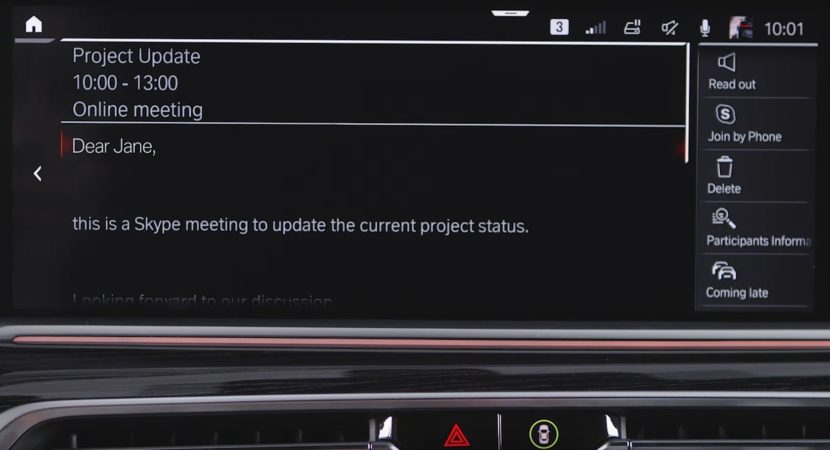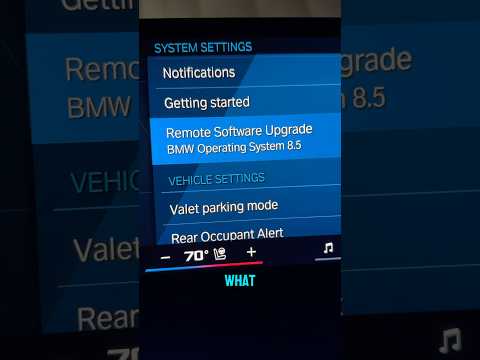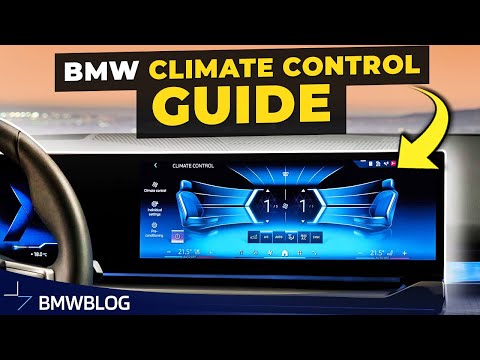It’s becoming rather evident that current BMW’s have more technology on board that we actually use. Some manufacturers actually say that out loud, like Peugeot, for example, who have recently said that they won’t be stuffing their car with too much tech simply because customers don’t use it. For some people though, some of the features are actually really useful and helps them be more productive.
With the latest generation of iDrive, BMW is now allowing you to connect to your Microsoft Office 365 account. Thanks to a collaboration between BMW and Microsoft, you can get access to certain apps and e-mail straight from the comfort of your luxury car. In the video below you are introduced to how that can be done, a quite useful guide.
One example given is Skype Meeting from your car. That’s definitely going to come in handy. Who hasn’t ever been late to a meeting just because they were stuck in traffic? With this feature, you don’t really have to be in the room. All you have to do is connect your car’s infotainment system to the Microsoft 365 Office account and you’re good to go. That, in my book, sounds like added productivity.
In order to do that you need to follow some simple steps. First, you need a subscription to the service. If you have one, once reaching the Apps – BMW Store menu, you’ll see that the Microsoft Office 365 option appears to be listed under the ‘booked’ sub-menu. If that’s not the case, you can get the option from the ‘Bookable’ sub-section.
After selecting the option, you will have go to the e-mail option in the Apps section and click Next. A QR code will pop up in the next page and you’ll be able to scan it with your phone, to enter your credentials. After doing that on your phone, your account will be connected to the iDrive system and you’re good to go.
Enjoy!