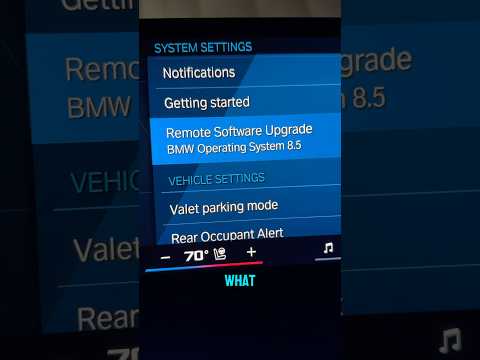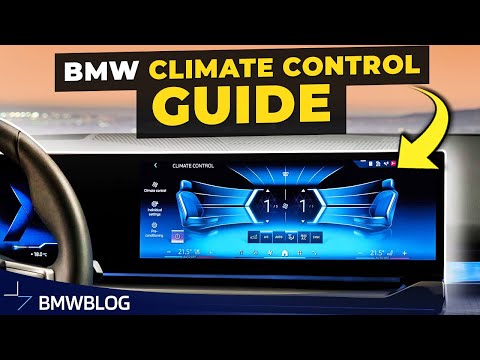In today’s automotive world, it’s not enough to simply make a good car. It also has to come with plenty of tech to cover a wide range of customers. Therefore, car makers must find ways to integrate all sorts of tech into our cars. BMW has been doing it rather successfully over the years. In fact, modern-day BMWs can even connect to services like the Amazon Alexa personal assistant.
You’ll have to connect your phone to the car though and go through some steps to get the most out of it though. The first thing you need to do is install the BMW Connected app. You’ll then have to go to the Hub sub-menu and choose Amazon Alexa from the dropdown list. You’ll then go to Amazon Alexa car integration and hit the ‘Connect with Amazon’ button at the bottom of the page.
This will connect the BMW Connected app to your Amazon account so you’ll need to input your credentials into the phone. For better functionality you should turn on your location in the Connected app. After that, you need to connect your phone to your car.
That’s done via the iDrive menu, going into the Mobile Devices sub-menu and then choosing apps. Once you’ve successfully connected, your phone should display three small icons next to it in the BMW iDrive menu, telling you using apps is possible.
Next, once you enter the ConnectedDrive sub-menu you’ll need to press the ‘Option’ button next to the iDrive controller and update your BMW Services. Now, the Amazon Alexa app should appear in the ConnectedDrive menu. This will allow you to use the personal assistant just as you would inside your home.
Just press the voice button on the steering wheel and give a command, starting with ‘Alexa’. This feature basically means iDrive 6 owners can get their own personal assistant, as they don’t have access to BMW’s own which is offered only on iDrive 7.
https://www.youtube.com/watch?v=8s6_ewpCc6s