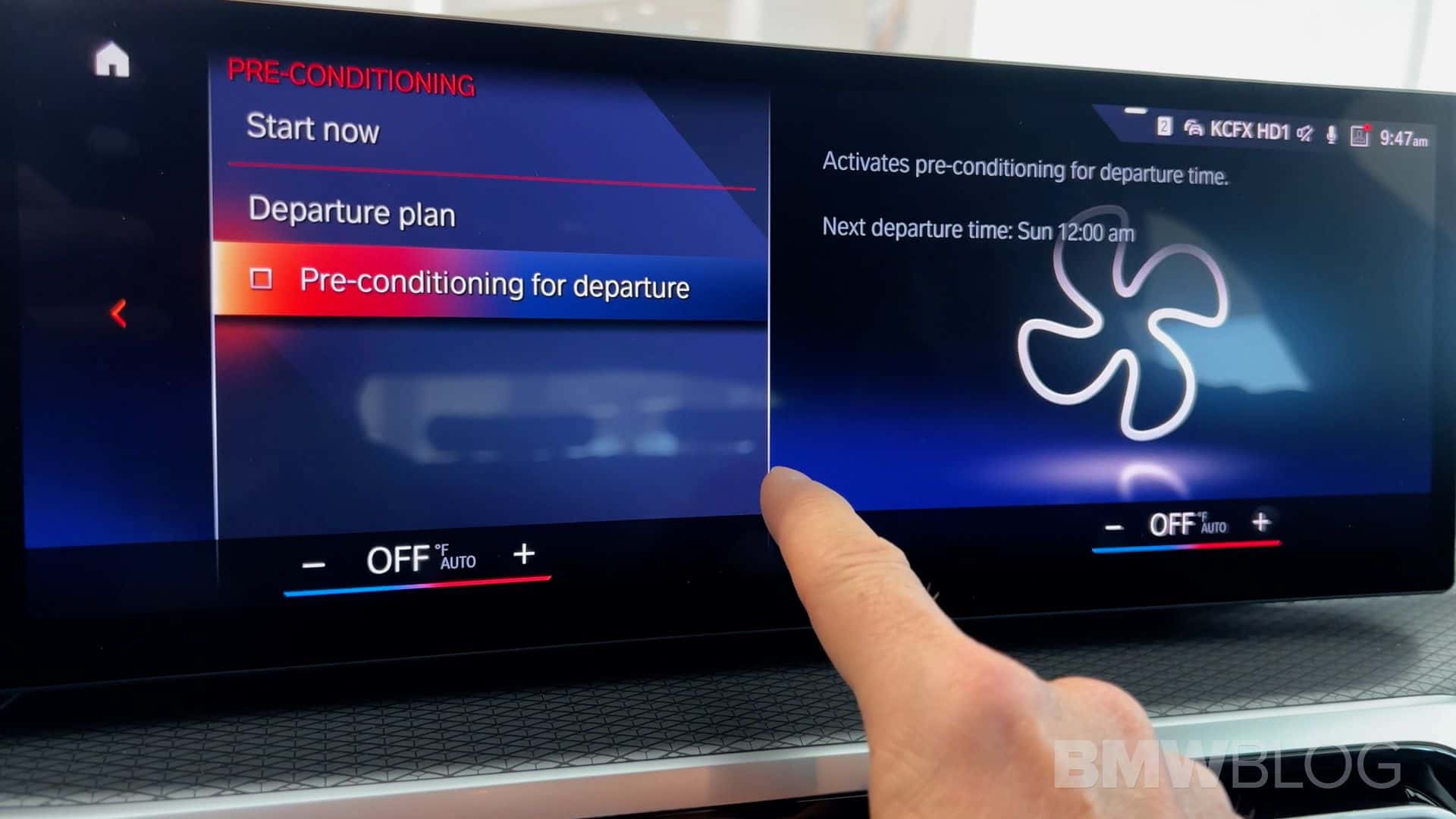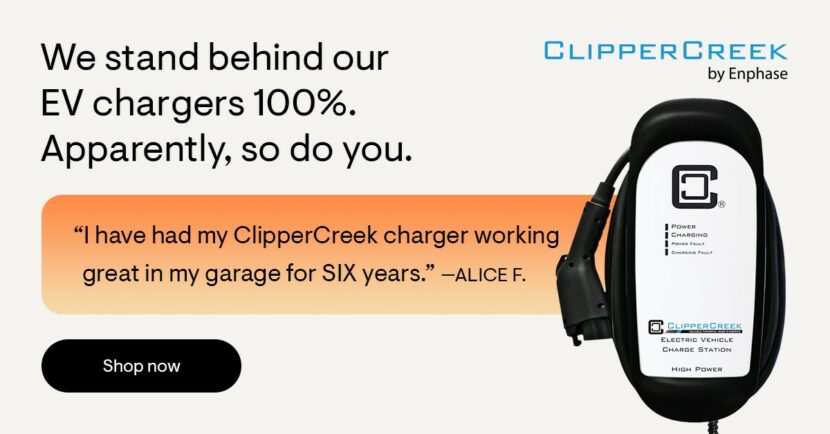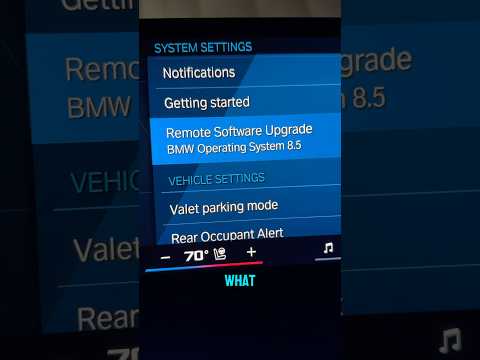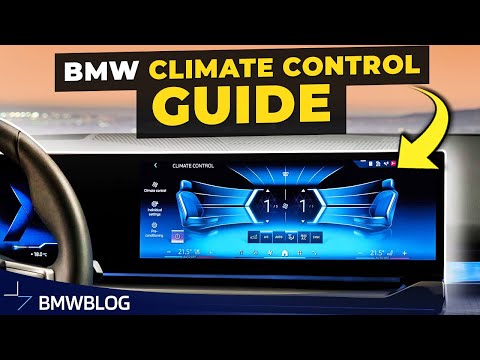Preconditioning is one of the best features available in a BMW electric vehicle. There are a lot of benefits to the precondition and preventilation functions, and in this article, we will outline them. For example, it’s winter season and you need to drive your new pure electric BMW i4 to your next skiing destination. And as you might know, colder weather and long trips can be some of the most stressful things you deal with as an electric vehicle driver.
Fortunately, BMW electric vehicles have the ability to warm up or condition the battery pack. They can also get the cabin to a comfortable temperature before you depart on your journey. All BMW electric vehicles use the battery pack not only for propulsion but also for cabin climate control – heating and cooling. Being able to use “shore” power (while plugged in) before you set out, it will help you maximize the electric car’s range. especially in challenging weather. BMW calls this preconditioning.
Setting your BMW i3/i4 or iX to precondition is a little more involved than you would think. In this article and in the video below, we’ve outlined the steps to help you with achieve this. There are several ways how to precondition your BMW: either via the My BMW App, or via the iDrive 7 and iDrive 8 menu. So let’s take a look.
Plug-in Your BMW Electric Car First

Preconditioning only occurs when you program your BMW to preheat the cabin and the battery pack before setting out on your journey. Your BMW electric car needs to be plugged in order to get the maximum benefit from it. For those that deal with staggering summer heat, such as those in Arizona, preconditioning will cool the cabin and the battery pack to get it to the most efficient operating temperature.
Step 1 – Program Your Departure Time

You have to program a departure time. The BMW will take approximately an hour to warm up a cold battery pack, so it needs to know when you want to leave. Programing a departure time is the only way your BMW knows this. You can program your departure time via the setting in the iDrive or on your My BMW app. I find the app to be much easier to use than the iDrive menus. However, it is nice that BMW gives you the option to program it in the car as well.
Step 2 – Use The App Or iDrive System
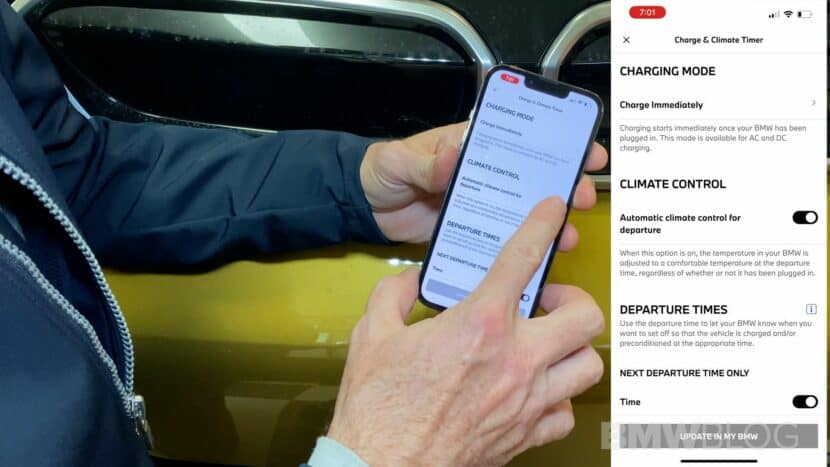
You can hit your fan icon in the My BMW app to trigger climatization and warm or cool the cabin. This is useful for short trips such as your commute to work. However it does not warm up the BMW’s battery pack. I use this much more often than preconditioning. In time, you will get so used to hopping in a warmed-up or in summer cooled-off car fast. It is one of my favorite features in extremes of temperatures.
Things To Know
BMW will set the cabin of your car to 72F / 22C irrespective of the temperature outside. This is a comfortable cabin temperature and having a set target works, be it cold or hot outside. In the summer, the BMW turns on the Air Conditioning system to reach 72F and will run climatization for up to 30 minutes. Of course, this is assuming adequate charge in the battery or that you are plugged in.
I suggest preconditioning anytime you are going to travel more than 50% of our BMW electric vehicle’s stated range and when temperatures are less than 50F / 10C. If you are going on a short trip though, climatization is the go to. Let’s take a look at the video below and don’t forget to subscribe to our channel!