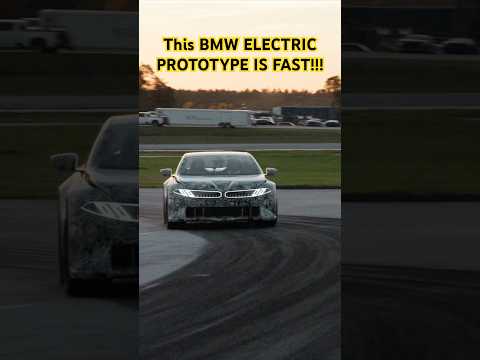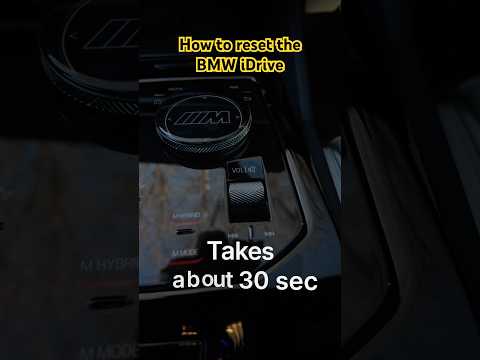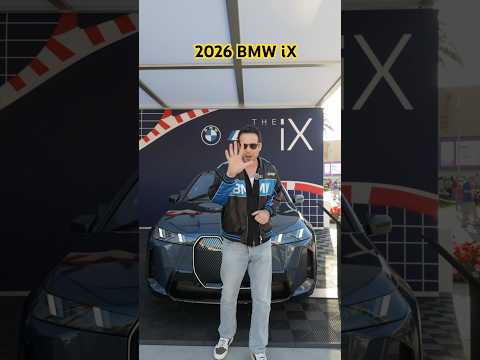BMW is pressing its claim to automotive brand leadership in the world of mobile vehicle connectivity through its BMW ConnectedDrive technology. As the BMW i Remote app confirms, nowhere else is the link-up of driver, car and outside world raised to such an advanced level. The app can already be used to remotely check and control functions of BMW i models. It is an application that customers will also be able to use from day one on the new Apple Watch, due for imminent release.
Apple Watch uses the BMW i Remote app – which can be downloaded free from the Apple iTunes Store – to keep users updated on the car’s current battery status, for example, and alert them when the high-voltage unit is fully charged. In addition, Apple Watch can continue the navigation instructions from the BMW i3 to the user’s final destination after the car has been parked as well as guiding them back to the car if required.
And it also allows the interior temperature to be pre-conditioned. The new smartwatch features an innovative glance screen for applications which groups together the most important information provided by the app so that it can be viewed at a single glance. As well as the car’s battery charge, the available range and the timing of updates, the glance screen also shows BMW i Remote app users whether the car doors are locked.
The faster, more direct way to enjoy electric mobility.
Apple Watch wraps around the user’s wrist like a traditional wristwatch and acts as a clever extension of a linked Apple iPhone. It can connect the driver with their BMW i3 or BMW i8 at any time – remotely, if required – and allows users to check or control important functions directly via BMW i Remote app, without having to take their smartphone out of their pocket, unlock a screen or enter a code. Many of us already view digital services as an integral part of our everyday lives, and smartwatches are set to give this trend even greater momentum. They also make using electric mobility a faster and more direct experience.
Apple Watch is controlled by pressing or swiping its touch-sensitive surface, as has become second nature with smartphones and tablets. An upward swipe of the glance screen reveals the BMW i Remote app start screen – the central navigation point of the app´s Apple Watch version.
Here, users can access the app’s other menus. The start screen presents the car linked up to the smartwatch in the classy style that is the hallmark of BMW i. Also displayed here are the car’s charge status and available range, as well as the time of day. Scrolling further up the start screen reveals a new menu through which users can check a host of other vehicle information, such as whether the doors are locked, the sunroof is still open or the boot is closed. Service alerts are also flashed up – e.g. if a brake fluid change or service is due. This list can be hidden by swiping the screen or turning the Digital Crown, Apple Watch’s central control tool.
Cooling or heating during a charge.
A right swipe of the start screen takes users to the BMW i Remote app’s Remote Services, allowing them to adjust the car’s climate control system, for example. Here, users can cool or heat the interior of their BMW i car while it is being charged from the power supply. That way no energy needs to be drawn from the high-voltage battery to pre-condition the climate control system, thus helping to maximise the car’s electric range. Another swipe to the right leads to the remote control feature for the horn, which can be activated to help owners find their BMW i3 or BMW i8 easily, even in large car parks – and if someone else has parked the car. A touch of the display is all that is required to activate the relevant functions.
Continue intermodal route planning with Apple Watch.
One of the numerous innovations on board the BMW i3, the first premium electric car to be launched, is intermodal route planning. In slow traffic and congestion, for example, this ingenious function incorporates other modes of transport into the route planning process alongside the user’s own car if this will help them reach their destination more efficiently. This type of route guidance function is unique among carmakers and also benefits from location services when using Apple Watch. These extend the navigation system’s instructions from the parked car to the user’s final destination and also guide them back to the parking space if required. Apple Watch owners can access these location services with a left swipe on the start screen. Together, these functions significantly enhance mobility, especially in urban areas.