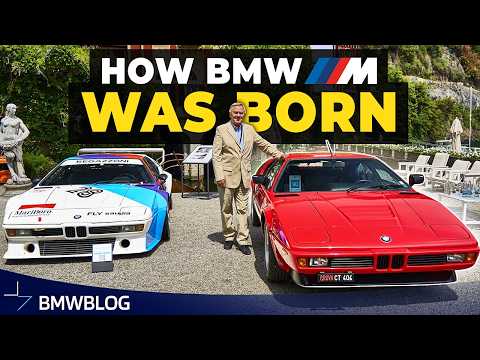In this video, we will teach you how to use the BMW Reversing Assistant. The feature was first introduced in the G20 3 Series and has since emerged in other BMW models as well. In the United States, the feature is called Backup Assistant and is included in the Parking Assistant Plus package. In some cases or in different markets, BMW Reversing Assistant might be standard or be available as a separate item. We first sampled the feature in G20 330i and we decided to put together a quick guide on how to use it.
Step 1
- Shift the gear into Reverse
- Push the Reversing Assistant icon on the navigation screen
Step 2
- Let go of your steering wheel, but keep a foot near the brake pedal and control the speed
- Always stay alert and mindful of your surroundings
Basically the Reversing Assistant offers you the option of automated reversing in confined spaces or situations where the driver does not have a clear view, such as multi-story car parks or entrances to courtyards. To do this, it stores the steering movements for any section the car has just driven forward along at no more than 36 km/h (22 mph).The system is then able to reverse the vehicle for distances of up to 50 meters by steering it along exactly the same line it has just taken when moving forward. The Reversing Assistant can back the car up at a maximum 9 km/h (5.5 mph).
Click below to see our demo video and don’t forget to subscribe to our channel: